BUILDING AN AI LOG ANALYZER USING HUGGING FACE AND FASTAPI
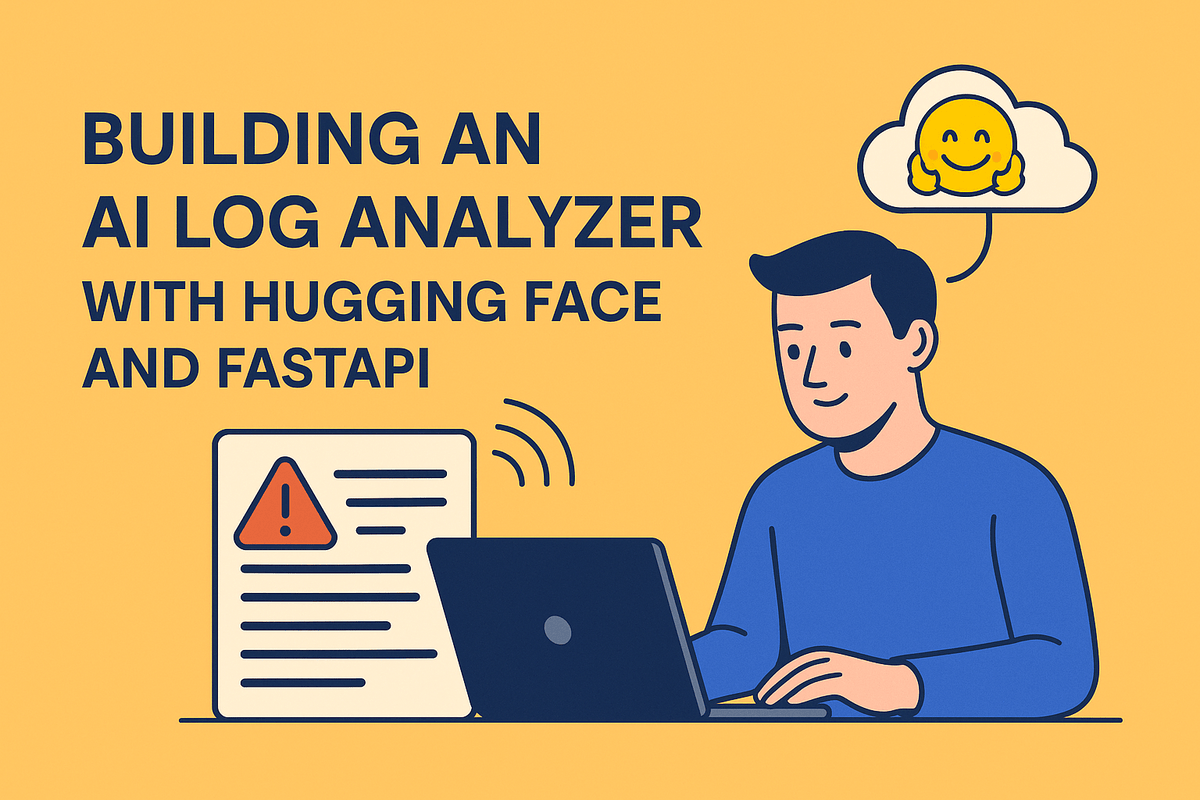
🚀 Building an AI Log Analyzer Using Hugging Face and FastAPI
I’ve always been fascinated by the idea of machines reading human-like text and making sense of it — but I never really explored how Hugging Face works under the hood. So this weekend, after coming back from work, I decided to dive in. My goal was simple:
Could I make a small AI tool that understands logs the way engineers do?
💡 The Idea
In DevOps, we’re surrounded by endless log files — errors, warnings, and messages that tell us what’s breaking. Reading through them manually is slow and sometimes soul-crushing. So I thought: what if AI could read logs and explain what went wrong?
That’s how the AI Log Analyzer was born.
It’s not a fancy enterprise system. It’s a small project for anyone curious about how free AI models can respond intelligently to real-world data.
You can check out the full project here: 👉 GitHub Repository – AI Log Analyzer
🧠 What It Does
You upload your log file — maybe something from a web server, database, or Kubernetes cluster — and the AI automatically classifies the issue.
Examples:
- Database connection failed: timeout expired → Database Error
- Unauthorized access attempt from IP 172.16.2.45 → Authentication Failure
- Missing environment variable: AWS_SECRET_ACCESS_KEY → Configuration Error
- CrashLoopBackOff → Server / Performance Issue
It’s like having a small AI assistant that reads your logs and tells you what kind of problem you’re dealing with.
⚙️ How It Works
Under the hood, the app combines FastAPI, Gradio, and the facebook/bart-large-mnli model from Hugging Face.
- Regex Detection — quickly identifies known patterns like
timeout,unauthorized, orconnection refused. - AI Classification — for unknown logs, it uses a zero-shot transformer model to infer the most likely issue.
- Summarization — (optional) uses
t5-smallto summarize long log files into readable explanations.
The architecture looks like this:
[User Uploads Logs]
↓
[Regex Scan → AI Model (Hugging Face)]
↓
[Readable Explanation + Confidence Score]
↓
[Gradio or FastAPI Output]
It’s light, fast, and surprisingly accurate — even without any custom dataset.
🐳 Docker Support
To make it easy to run anywhere, I added a simple Docker setup:
docker build -t ai-log-analyzer .
docker run -p 8000:8000 ai-log-analyzer
Or launch the Gradio web UI:
docker run -p 7860:7860 ai-log-analyzer python app/main.py --mode ui
This makes the whole project portable — deploy it on AWS EC2, a Raspberry Pi, or even your local laptop.
🔥 Lessons Learned
- Hugging Face is insanely powerful even without fine-tuning.
- You don’t always need big GPUs or massive datasets to build something useful.
- Combining DevOps + AI is the future — and even small steps count.
This project reminded me that learning isn’t about building perfect products. It’s about experimenting, exploring, and understanding how things think.
🧭 What’s Next
I plan to extend this project to handle large log files (GB+) using streaming and chunk-based analysis. Future goals include: - Integrating with Slack or CloudWatch alerts - Adding visualization dashboards - Making it more production-ready with JWT Auth and cloud deployment
🧩 Final Thoughts
The AI Log Analyzer isn’t just a tool — it’s a playground. It’s proof that even after a long workday, you can sit down for a few hours and create something that learns with you.
If you’re curious about AI in DevOps, try building something small. You’ll be amazed at how far free tools like Hugging Face, FastAPI, and Docker can take you.
👉 Check it out here: GitHub – AI Log Analyzer